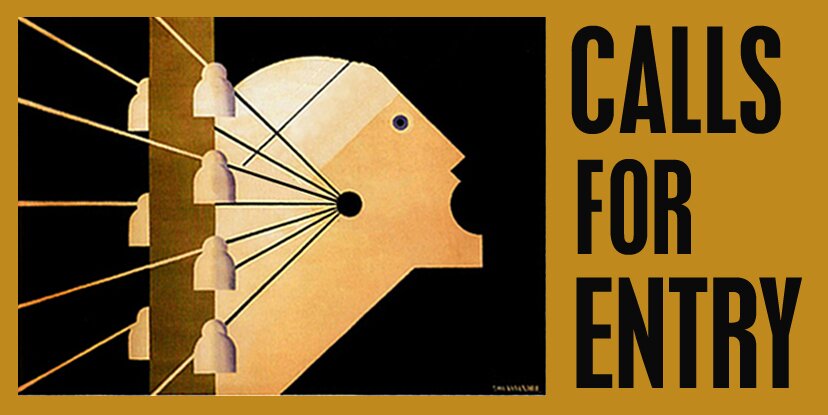[guest-post-title]
Did You Know?
- Our exhibits are international. We welcome entries from around the world!
- We present exhibits online and in a physical, brick-and-mortar gallery in Los Angeles, San Diego, or another California art center.
- Our online exhibits present selected works in solo galleries, each devoted to the work of one artist or photographer.
- These solo galleries not only showcase artists' and photographers' juried works, but also serve as a venue where art curators, collectors, and patrons can view works that have already been vetted by art experts.
- After each online show, solo galleries remain archived online for six months. Plans are now in the works to enable artists and photographers to include, in a permanent solo gallery, all their works that have appeared in our juried exhibits.
- Artists and photographers may offer their work for sale online or they may use their solo gallery purely as a showcase for their works selected by our jurors. All work appearing in a physical gallery is offered for sale.
- We use the broadest definition of digital art: any work whose creation or presentation involves a digital process. Click here to learn more.
- We do extensive outreach to art patrons and collectors, as well as museum and gallery curators, inviting them to view our exhibits.
- In addition to serious juried exhibits, we occasionally hold non-juried exhibits with "fun" themes. All entries are accepted for these exhibits.
- If you wish to receive information about upcoming exhibits and calls for entry, please send us your email address.Click here to learn more.
[guest-post-content]